

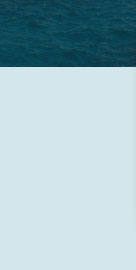
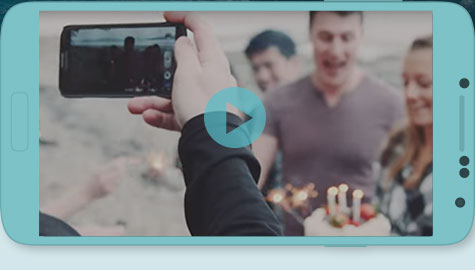
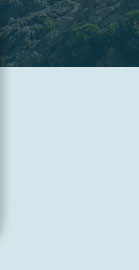
Hi There!
We are launching the beta version of Filmora Go for Android today.
As a Filmora customer, we want to invite you to test our Filmora Go
and let us know what you think!
As a Filmora customer, we want to invite you to test our Filmora Go
and let us know what you think!

| How to download the FilmoraGo App wirelessly? | |
| Solution 1 | Directly download FilmoraGo.apk file on your phone |
 |
|
| Solution 2 | Use QR Code Scanner to Scan and Download FilmoraGo.apk File |
 |
|
| Note: Before installing FilmoraGo.apk file, make sure you have checked Setting > Security > Unknown sourceson your Android device. | |
|
If you're reading this page on your Android device, you can also directly tap the Download APK button below to download and install FilmoraGo.apk file to your Android device. Then, pull down the Notification Center and tap the downloaded FilmoraGo.apk file to install it.
Download APK
|
|

If you have any questions/feedback, be sure to email us at
filmora@wondershare.com
 |
|
FOLLOW US FOR EXCITING UPDATES
|
 |
You are receiving this e-mail because you signed up to receive Newsletters from Wondershare, If you do not want to receive this type of news in the future, please click to unsubscribe.
Please do not reply this letter directly, any questions, click to contact our support center.
Copyright © 2015 Wondershare Software Co., Ltd. All Rights Reserved




