Dear Wondershare reader,
Good News! Wondershare PDF Editor has just been upgraded to 2.0, based on the principle of simple,easy,intuitive,and friendly to use. With PDF Editor 2.0, you are able to:
 |
Edit PDFs Exactly like a Word Processor. |
 |
Convert to Word, PowerPoint, Excel and Epub (Exclusive)
|
 |
Edit or Convert Scanned PDFs (Only available in OCR plug-in)
|
 |
Merge, split and extract PDF pages with ease
|
 |
Add comments, annotations and more in PDFs
|
With 1/20 price of Adobe Acrobat, to enjoy full and perfect PDF editing and converting with OCR.
1. Edit PDFs like Word Processor
Quickly and easily edit PDF files by making changes to both text and images. No matter you wanna adjust text font, size, color or add bookmarks and links, or inserst, resize, rearrange and delete images, all can be done with only a single click.
2. Edit and Convert Scanned PDFs with OCR
Have you ever frustrated on editing a scanned PDF doc, especially one that has been scanned from Excel, Word, or other PDF docs? If yes, now you can be saved. How to make a scanned document accessible? Wondershare PDF Editor OCR plug-in can make it. By using Optical Character Recognition (OCR) technology, it not only makes scanned PDFs editable and searchable, but also enables to convert scanned PDFs to editable Word, Excel, PowerPoint, RTF, Text, EPUB, and more.
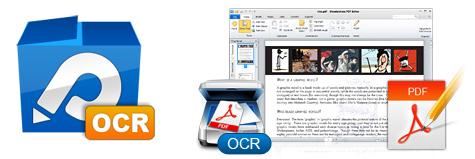
Note: The OCR Plug-in is only workable on PDF Editor V2.0. To use it, you need to download and install PDF Editor V2.0 first.
3. Convert PDF to Word, PowerPoint, Excel and EPUB
In addition to making the PDFs editable, PDF Editor is also a perfect PDF-to-Office Converter, which allows you to convert both native and scanned PDFs to editable Microsoft Word, PowerPoint, and Excel, Rich Text Format (.rtf) for using in other word processing applications, or even convert PDFs to EPUB to enhance the reading experience on your iPad, iPhone, iPod touch or other iDevices.
4. Advanced Mark to Your PDFs
Make bold comments you can truly distinguish them from other authors/editors. With an array of conversation bubbles, shapes and highlighters, bring attention to important or unwanted text. Also use underline and strikethrough tools, and even add sticky notes. Finally, for freehand editors, there's the pencil tool, that allows you to make mouse-written comments while customizing color and line-weight for clarity.
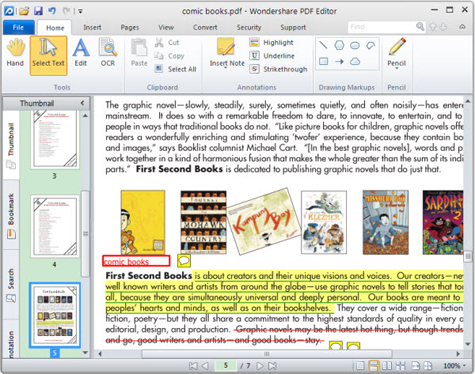
5. Organize PDF Pages to Perfect Fit
No matter you want to merge an array of small PDFs into a large; or split large PDFs into segments for emailing or progressive learning; or crop, extract, insert PDF pages,PDF Editor can organize and adjust them perfectly for you.
6. Secure PDF with Password Protection
To ensure the security of your PDFs, you can add Open Password to protect your PDF files from being opened, or apply permissions to protect PDF files from being copied, edited, and printed, etc.
Save 50% $44.97  |
|

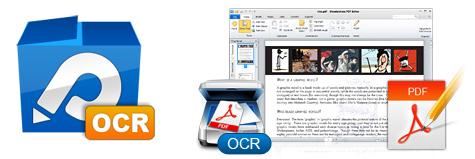
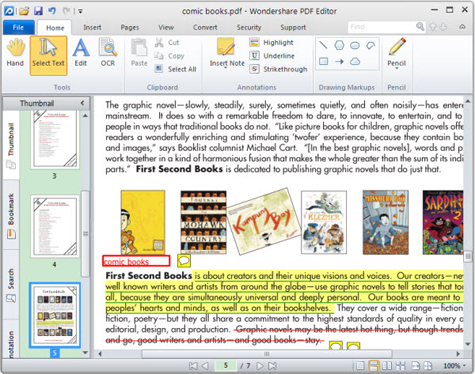
 System Requirements: Windows XP/Vista/7 32Bit
System Requirements: Windows XP/Vista/7 32Bit